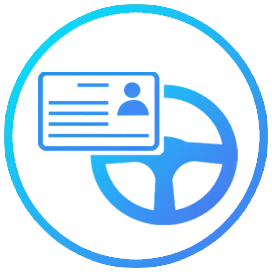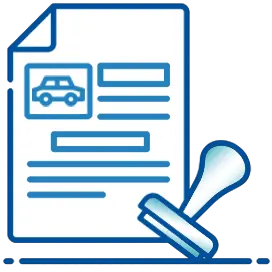Parivahan Sewa 2025
Privahan Sewa offers a variety of services, including online services, Sarathi Parivahan driving license services, Vahan parivahan vehicle registration permits, Check post tax payments, RTO registration, learner’s license services throughout India. Its purpose is to enhance convenience, save time, and ensure transparency in the often intricate realm of vehicle management.
Dealing with vehicle paperwork used to be a real hassle, long queues, variety of forms, and confusing steps made trips to RTO pretty stressful. But now, thanks to Parivahan Sewa, you can take care of most of it online in just a few clicks. This guide will outline essential features and services provided by Parivahan Sewa, helping to streamline and improve your experience.
Driving licence download services
If you’ve recently applied for your driving license, you can download your digital driving license online in India through the official Parivahan Sewa website. This service allows you to access your DL in soft copy, which is legally valid under the Motor Vehicles Act, 1988 when stored in mParivahan.
- Visit the Parivahan Sewa Portal: https://parivahan.gov.in/parivahan
- Select Your State from where your driving license was issued.
- This will take you to the Sarathi Parivahan DL Services Page.
- From there click on “Download Driving License” option.
- Enter required details like driving license number, and date of birth.
- Option to download driving licence PDF will become active.
- Save it for your reference.
A range of services concerning new and existing driving licenses and learner’s licenses includes applications for learner and driving licenses, application status checks, online learner’s license tests, renewal of driving licenses, issuance of duplicate licenses, and ability to print or download your driving license.
In India, there are 2 primary types of driving license:
- Learner’s License (LL): This is a temporary license that enables you to practice driving with supervision. It is valid for six months and can be renewed for another six months if needed.
- Permanent Driving License (DL): This is the complete license that grants you ability to drive on your own. To obtain a permanent DL, you must possess a learner’s license and complete a driving examination.
vehicle owner details by number plate
You can find vehicle owner name, RTO information, vehicle type, fuel type, registration date, insurance status, and more using the platforms below:
Using Vahan Portal
Official VAHAN website provides online access to fundamental vehicle registration information.
- Visit vahan.parivahan.gov.in.
- Click on “Know Your Vehicle Details” from this page.
- Log in using your mobile number and OTP received on your registered number.
- Enter your car registratoin number.
- Click on search vehical button.
Using mParivahan App
- Install mParivahan official app from online store.
- Open the app and log in with your credentials.
- After log in select RC Info.
- Enter the vehicle number.
- View all available information about the vehicle.
Apply for driving license Online
To obtain a driving licence, please adhere to following steps:
- Start by accessing Sarathi Parivahan website at parivahan.gov.in.
- In ‘Online Services’ section, choose option for driving license related services.
- A new webpage will open where you have a choice to select your Indian state and RTO from given options.
- Select correct application type:
- Select “Learner’s Licence” If you are applying for a license for first time.
- Select “Driving License” If you already possess a learner’s license and are prepared to apply for a permanent license.
- Press ‘Continue’ and follow the instructions to provide your information.
- Fully complete application form and upload all necessary documents in required format and size.
- After finalizing your application, arrange your driving test by choosing date and time from appointments section.
- Pay using one of the online payment methods provided.
- On specified date, go to your RTO with original documents and proof of payment receipt.
- On successful completion of driving test, your permanent auto license will be issued.
Driving license address change not approved
If your driving license address change application has been pending, it may be due to administrative delays or incomplete document verification at the RTO. Here’s a complete follow up:
- Check Application Status Online at sarathi.parivahan.gov.in.
- After confirming status then verify all required documents (e.g., address proof, old DL, passport-size photo) were uploaded correctly.
- Contact your RTO office.
- If your old DL is still valid, you can link it to DigiLocker for digital verification until the new card is issued.
Required Documents for Driving License
Identity Verification: Acceptable documents include Aadhaar card, Passport, Voter ID, etc.
Address Verification: Documents such as Aadhaar card, Passport, Voter ID, or a Utility Bill (issued within the last three months) are required.
Age Verification: Acceptable documents include a Birth certificate, 10th-grade mark sheet, Passport, etc.
Passport-sized Photographs: Recent images that adhere to the specified requirements are needed.
Learner’s Licence (for Permanent DL): A valid learner’s licence is required when applying for a permanent driving licence.
Application Fees: The fees vary based on the license type and your state; for detailed fee information, please visit Sarathi Parivahan website.
Check Eligibility for Driving license
Age Requirements
- Up to 16 years of age, citizens can drive a without-gear motorcycle.
- Must be 18 years old to use geared car and motorcycle.
- Minimum age to drive commercial vehicles is 20 years.
Health Check: You have to be physically and mentally fit, which is required for role of a driver.
Rule Follower: You must follow Indian traffic rules for a driving license.
services offered by Parivahan Sewa
Ministry of Road Transport and Highways offers a variety of online services given below:
Driving License (DL) Services
- Here you can apply for learning license.
- You can schedule your time for driving test.
- You can renew your DL from Sarthi Parivahan.
- You can check your License status easily.
- Use SARATHI application for license-related services.
Vehical Registration services
- Get registration certificate (RC) for new car.
- Vehicle registration renewal.
- Vehicle ownership transfer.
- You can get online copy for registration certificate (RC).
- Use Vahan Parivahan vehicle registration services by application.
Permit related services
- Use these services to apply for permits such as national and state permits.
- You can renew your expired permit from here.
Tax Services
You can check your road tax status after paying.
More services
- Fancy Vehicle Number Booking.
- Vehicle ownership details.
Check your driving license application status
Follow these steps to check driving license application status, info graphics are also added in it for your ease:
- Open Google and go to official SARATHI Parivahan website on sarathi.parivahan.gov.in.
- After coming to portal, visit area where you check the application progress online.
- Click on application status button in blue.
- Enter your application number, date of birth, and captcha code in a given field.
- Press submit button, and you will then be able to view current status of your driving license application.

License renewal process
Step-by-Step guide to renew your Indian driving license, Sarathi Parivahan Sewa online Portal.
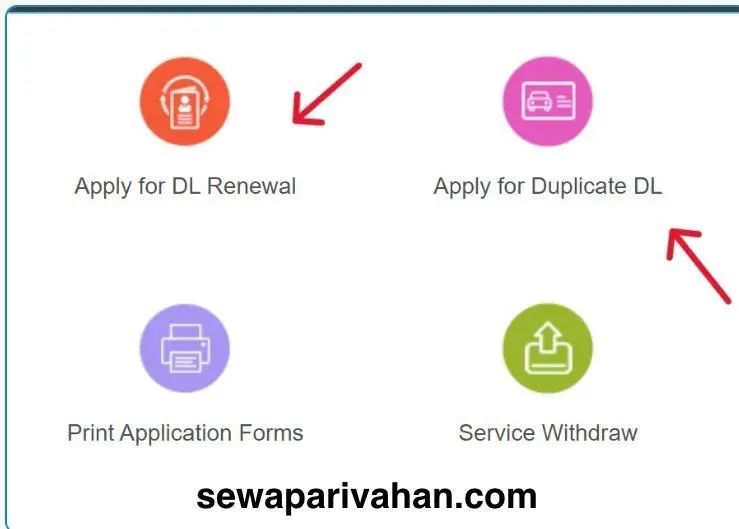
- Open Prevahan Seva MoRTH website.
- Check out Driving License Related Services on its home page.
- Select Indian state from where your DL was issued.
- Click on “Apply for DL renewal”.
- Here in boxes, provide your driving license number, date of birth, and captcha code.
- Click on “Get DL details” and from there select correct license category, RTO & State to proceed.
- Upload your required documents and then submit the fee online.
- On scheduled appointment, go to your local RTO and get documents verified.
- Once the verification is complete, your renewed license will be sent to your registered address.
e-Challan online services
- Official site: Check vehical related services on parivahan.gov.in.
- Access page: Go to ‘Online Services’ page from the main heading, then select ‘Vehicle Related Services’ from the subheading.
- Select region: Select your state from the given list to open Vahan Citizen Service Portal.
- Give Vehicle Details: Write your Vehicle Registration Number, Registering Authority, State Name, and RTO.
- Proceed: Press on “Proceed” button to access the available services for you.
Managing traffic voilation eChallan
You can easily pay and check your echallan through Parivahan portal online.
- Visit parivahan.gov.in official government website.
- From here go to eChallan within ‘Online Services’.
- Then you will be redirected to echallan.parivahan.gov.in.
- After visiting this service page click on “Challan Status” which is under online services.
- Write your Challan number, DL number, or vehical number in given field.
- Press “Get details” button.
- Your chalan details will be shown on which you can pay online.
Driving license fees in India
| License/Permit | Fee(INR) |
|---|---|
| Learners license (LL) | 200 INR |
| Permanent Permit | 200 INR |
| Renewal Fee | 200 INR |
| Duplication fee for DL | 250 INR |
| International driving Permit (IDP) | 1000 INR |
| DL test fee | 300 INR |
| After date renewal fee | 300 INR + Fee |
FAQs
What is Parivahan Sewa?
Parivahan Sewa is an online portal provided by the Indian government to avail vehicle related services, driving license and making RTO tasks easier.
How can I apply for driving license online?
You can apply for a Driving License on sarathi.parivahan.gov.in. After accessing the dashboard, select your state, fill out the application, upload your documents, and schedule a test at the RTO.
How can I check my vehical registration details?
Go to parivahan.gov.in website, click on vehical related services option, enter your registration number and see all the details about vehical.
How can I renew my driving license at parivahan?
Go to Parivahan portal and select Driving License Related Services, Apply renewal, Upload documents, Pay Fee and Visit RTO Verification if required.
How can I transfer vehical ownership online?
Go to Parivahan Sewa Portal, select “Vehicle Related Services”, Enter your registration number, Apply for transfer by submitting all documents required and pay fee to complete the process.